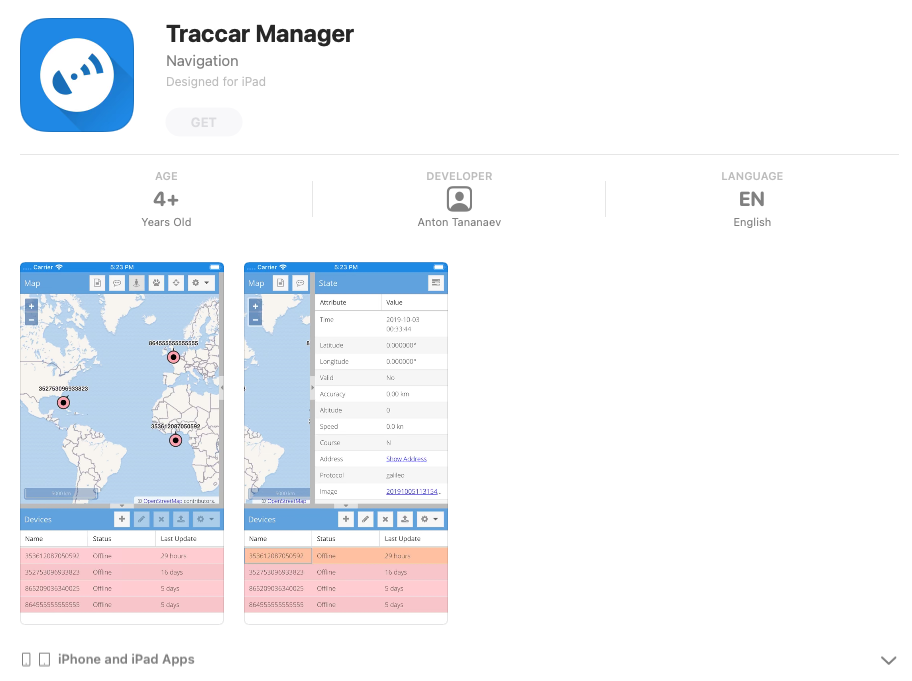ios app setup instructions for ElasticTracker Platform
Share
1. Download and install the “Traccar Manager” app from Apple App Store:
2. If it is your first time launching the app, it will prompt for inputting the server URL. Please key in https://live1.elastictracker.com

3. Press “start” and the app will show the login screen. The login credential can be found from your “welcome email”. Please check the “remember” checkbox if you don’t want to key in login credentials each time logging in.