Tech Support by Vendors - Columbus
How long does it take for a MicroSD memory card...
Your P-10 Pro / P-1 MicroSD memory can be recognized as an external driver when the device is turned off and plugged into a computer. Usually, for a 4GB -...
How long does it take for a MicroSD memory card...
Your P-10 Pro / P-1 MicroSD memory can be recognized as an external driver when the device is turned off and plugged into a computer. Usually, for a 4GB -...
Why does my Columbus P-1 GPS logger turn off by...
If your P-1 happens to turn off by itself in a few minutes, with the symptoms 3 short and 1 long beeps and then lights off, most probably you have...
Why does my Columbus P-1 GPS logger turn off by...
If your P-1 happens to turn off by itself in a few minutes, with the symptoms 3 short and 1 long beeps and then lights off, most probably you have...
Battery runtime for Columbus P-1 GPS.
P-1 has a built-in 1900mAhrechargeable battery. In normal mode, P-1 can continuously log at 1Hz interval for 60-65 hours. If using 5 minutes spy mode and 1Hz log mode together,...
Battery runtime for Columbus P-1 GPS.
P-1 has a built-in 1900mAhrechargeable battery. In normal mode, P-1 can continuously log at 1Hz interval for 60-65 hours. If using 5 minutes spy mode and 1Hz log mode together,...
How to configure 5 minutes log interval for Col...
The available log intervals of P-1 GPS are 1Hz, 5Hz, and 10Hz. P-1 GPS does NOT accept a 5 minutes interval. To achieve a 5 minutes interval, we have the...
How to configure 5 minutes log interval for Col...
The available log intervals of P-1 GPS are 1Hz, 5Hz, and 10Hz. P-1 GPS does NOT accept a 5 minutes interval. To achieve a 5 minutes interval, we have the...
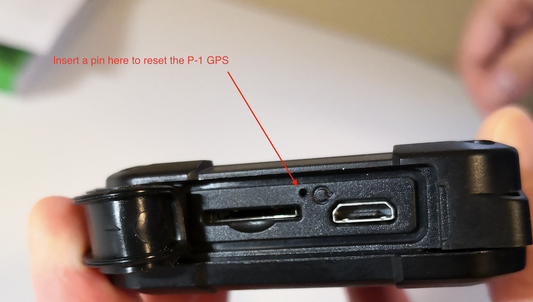
My Columbus P-1 / P-10 Pro logger died.
The symptom: The P-1 / P-10 Pro will not charge or turn on. The charging light does not turn on when plugged in to a usb charger. It also will...
My Columbus P-1 / P-10 Pro logger died.
The symptom: The P-1 / P-10 Pro will not charge or turn on. The charging light does not turn on when plugged in to a usb charger. It also will...
Side by side comparison for Columbus V-800, V-9...
For detail, please click here.
Side by side comparison for Columbus V-800, V-9...
For detail, please click here.
