Tech Support by Vendors - Columbus

What are the cables' length of Columbus V-800 /...
They are same. Both are 180cm.
What are the cables' length of Columbus V-800 /...
They are same. Both are 180cm.
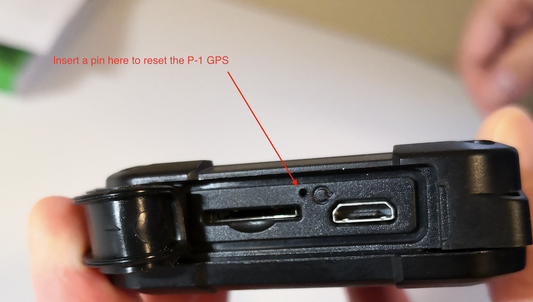
My Columbus P-1 / P-10 Pro logger died.
The symptom: The P-1 / P-10 Pro will not charge or turn on. The charging light does not turn on when plugged in to a usb charger. It also will...
My Columbus P-1 / P-10 Pro logger died.
The symptom: The P-1 / P-10 Pro will not charge or turn on. The charging light does not turn on when plugged in to a usb charger. It also will...
Side by side comparison for Columbus V-800, V-9...
For detail, please click here.
Side by side comparison for Columbus V-800, V-9...
For detail, please click here.
Setup "Baud Rate", "Output Sentences" and "Refr...
New features for Columbus V-800 usb GPS. Now you can setup "Baud Rate", "Output Sentences" and "Refresh Rate" yourself. Click here to download the instructions and tools.
Setup "Baud Rate", "Output Sentences" and "Refr...
New features for Columbus V-800 usb GPS. Now you can setup "Baud Rate", "Output Sentences" and "Refresh Rate" yourself. Click here to download the instructions and tools.
Why my Columbus P-1 professional logger turns o...
When booting, Columbus P-1 professional logger will check if the the MicroSD memory card is installed. If not, it shuts down itself right away.Please insert a MicroSD memory card before...
Why my Columbus P-1 professional logger turns o...
When booting, Columbus P-1 professional logger will check if the the MicroSD memory card is installed. If not, it shuts down itself right away.Please insert a MicroSD memory card before...
Script error on TimeAlbum Lite of Columbus GPS ...
It's not available for Google Map in TimeAlbum Lite since Google has changed the API service.Please turn to TimeAlbum Pro for a better Google Map view for your tracks.Step 1....
Script error on TimeAlbum Lite of Columbus GPS ...
It's not available for Google Map in TimeAlbum Lite since Google has changed the API service.Please turn to TimeAlbum Pro for a better Google Map view for your tracks.Step 1....
